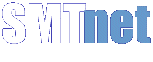Printed Circuit Board Assembly & PCB Design Forum
SMT electronics assembly manufacturing forum.
- SMTnet
- »
- Electronics Forum
- »
- Can someone help me on correcting CAD information on Univesal mc
Can someone help me on correcting CAD information on Univesal mc
Views: 2811
![]() hi to all.
I am new in this forums. but I like it too much....
- Jan 28, 2007
by
Sami
hi to all.
I am new in this forums. but I like it too much....
- Jan 28, 2007
by
Sami
![]()
![]()
![]() Welcome Sami.
I am unfamiliar with Universal but in general...
- Jan 28, 2007
by
Darby
Welcome Sami.
I am unfamiliar with Universal but in general...
- Jan 28, 2007
by
Darby
![]()
![]()
![]() thanks
I haven't the same shift in all the components, tha...
- Jan 29, 2007
by
Sami
thanks
I haven't the same shift in all the components, tha...
- Jan 29, 2007
by
Sami
![]()
![]()
![]() Hi Sami,
A little more detailed information would be good,a...
- Jan 29, 2007
by
Mika
Hi Sami,
A little more detailed information would be good,a...
- Jan 29, 2007
by
Mika
![]()
![]()
![]() You are probably using a GSM since you mentioned "enhanced b...
- Jan 29, 2007
by
Dback
You are probably using a GSM since you mentioned "enhanced b...
- Jan 29, 2007
by
Dback
![]()
![]()
![]() thanks to all .
I am using GSM Genesis machines.
I am also...
- Feb 01, 2007
by
thanks to all .
I am using GSM Genesis machines.
I am also...
- Feb 01, 2007
by
![]()
![]() The reject rate of yours could be a number of reasons.
1. W...
- Feb 01, 2007
by
Mika
The reject rate of yours could be a number of reasons.
1. W...
- Feb 01, 2007
by
Mika
![]()
![]()
![]() Sami,
Have you contacted Universal directly for assistance?...
- Feb 05, 2007
by
vickt
Sami,
Have you contacted Universal directly for assistance?...
- Feb 05, 2007
by
vickt
![]()
- SMTnet
- »
- Electronics Forum
- »
- Can someone help me on correcting CAD information on Univesal mc