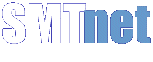Printed Circuit Board Assembly & PCB Design Forum
SMT electronics assembly manufacturing forum.
- SMTnet
- »
- Electronics Forum
- »
- Next Philips question........
Next Philips question........
Views: 5680
![]() Is there any way to generate a printable (ASCII text)compone...
- Aug 20, 2007
by
Steve Thomas
Is there any way to generate a printable (ASCII text)compone...
- Aug 20, 2007
by
Steve Thomas
![]()
![]()
![]() Yes you can.....
You have to be administrative mode.
First...
- Aug 20, 2007
by
VER
Yes you can.....
You have to be administrative mode.
First...
- Aug 20, 2007
by
VER
![]()
![]()
![]() Yeah, that gets you there, sort of. I can't locate feeder in...
- Aug 20, 2007
by
Steve Thomas
Yeah, that gets you there, sort of. I can't locate feeder in...
- Aug 20, 2007
by
Steve Thomas
![]()
![]()
![]() There is a way to copy the setup file as well. I've done an...
- Aug 21, 2007
by
VER
There is a way to copy the setup file as well. I've done an...
- Aug 21, 2007
by
VER
![]()
![]()
![]() Steve,
I thought these were the same format as the CSM, or ...
- Aug 22, 2007
by
Darby
Steve,
I thought these were the same format as the CSM, or ...
- Aug 22, 2007
by
Darby
![]()
![]()
![]() In the VIOS file between lines &B.MNT and &B.OPT you will fi...
- Aug 23, 2007
by
AR
In the VIOS file between lines &B.MNT and &B.OPT you will fi...
- Aug 23, 2007
by
AR
![]()
![]()
![]() Oh, and if you don't know how to export the proper files the...
- Aug 23, 2007
by
AR
Oh, and if you don't know how to export the proper files the...
- Aug 23, 2007
by
AR
![]()
![]()
![]() AR, thank you, that was very helpful. I'm not well versed (a...
- Sep 18, 2007
by
Steve Thomas
AR, thank you, that was very helpful. I'm not well versed (a...
- Sep 18, 2007
by
Steve Thomas
![]()
- SMTnet
- »
- Electronics Forum
- »
- Next Philips question........