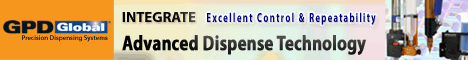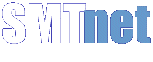Printed Circuit Board Assembly & PCB Design Forum
SMT electronics assembly manufacturing forum.
- SMTnet
- »
- Electronics Forum
- »
- MPM AP/A Problem
MPM AP/A Problem
Views: 4554
![]() Having a problem with a MPM AP/A. Once a board is programmed...
- Sep 10, 2007
by
Mike Richards
Having a problem with a MPM AP/A. Once a board is programmed...
- Sep 10, 2007
by
Mike Richards
![]()
![]()
![]() Set "FP" mode to 1 in the setup menu 1. It won't fix your p...
- Sep 10, 2007
by
Chris
Set "FP" mode to 1 in the setup menu 1. It won't fix your p...
- Sep 10, 2007
by
Chris
![]()
![]()
![]() Chris,
Appreciate the response - we set FP to "1" last we...
- Sep 10, 2007
by
Mike Richards
Chris,
Appreciate the response - we set FP to "1" last we...
- Sep 10, 2007
by
Mike Richards
![]()
![]()
![]() I assume your vacuum suction is good. Is this an above moun...
- Sep 10, 2007
by
Chris
I assume your vacuum suction is good. Is this an above moun...
- Sep 10, 2007
by
Chris
![]()
![]()
![]() Are you using fiducials or pads?
...
- Sep 11, 2007
by
Hussman
Are you using fiducials or pads?
...
- Sep 11, 2007
by
Hussman
![]()
![]()
![]() I never saw in any post if your machine uses the camera to f...
- Sep 24, 2007
by
Chris1963
I never saw in any post if your machine uses the camera to f...
- Sep 24, 2007
by
Chris1963
![]()
![]()
![]() I've never worked with a MPM printer but I had something sim...
- Oct 01, 2007
by
kpm
I've never worked with a MPM printer but I had something sim...
- Oct 01, 2007
by
kpm
![]()
![]()
![]() Worked for MPM for many years, and this sounds like a fairly...
- Oct 08, 2007
by
Bruce Barton
Worked for MPM for many years, and this sounds like a fairly...
- Oct 08, 2007
by
Bruce Barton
![]()
- SMTnet
- »
- Electronics Forum
- »
- MPM AP/A Problem