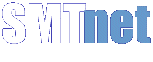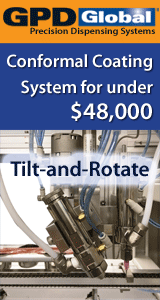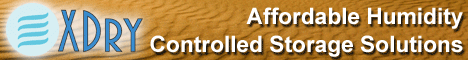Hi everybody out there, A little interesting something for all of us of how to handle the cad-component orientation in regards to cad import into your SMT-machines S/W (Fuji Flexa, FujiCam, UIC, Siemens, Pana, Mydata or Whatever).
We have struggle for some time back (years) to make our SMT-machine S/W library to have the same Component Zero Orientations equal as our customers Cad library as possible, finally with a very little bit of success. We have also tried to convinced our customers to go for the IPC-7351 regarding this, but it not so easy. It really doesn't matter, standard or not, as long as the designers and the component library in the SMT S/W match, in such case it will save Blood, Sweat, & Tears while the programmer doesn't need to compare every single comp. orientation in the SMT-program versus the assembly drawing. Especially if we are talking about 1000-2000 components/pcb... Well, a truth with some modification...
If the designer choose to go for let say a SOIC16 witch will very often in the spec's have the comp. showed pin 1 in the lower left corner and the standard says pin 1 upper left corner. Crazy I know, but if we are consistent, life will be much easier... The standard I refer to is IPC-7351 (BTW. Who decided that IPC says pin nr.1 should be in the upper left corner instead of lower left corner? Especially for the large rectangular 40 mm comp. or long 50.8mm connectors? Nobody who knows of how a CCD-component camera inspection system or a monitor works.)
We have a numerous cad-import formats from our customers, but the 2 main cad's are ODB++ and GenCad.
Here comes the big question: ODB++ has Clockwise orientation while GenCad and most all other Cad-format have Counter-clockwise orientation! How do you deal with this? Meaning for. ex. that the designer's cad system have a certaian component on pos. X and it gives 90 degr rotation. But when he/she pushes the instick module button to generate ODB++ files the very same comp. pos. X now have 270 degr. In a GenCad it will still be 90 degr. rotation. Our people who deals with a lot of customers different cad-file system they always generate one type of output file from their (old obsosolete) Fabmaster and this is a FATF-cad file which we in turn import to our production...
Did you got the idea what I mean... Sincerly, Mika Ps. Sorry for my poor english & grammar. Ds.
reply »
![]() Hi everybody out there,
A little interesting something for ...
- Jan 04, 2008
by
Mika
Hi everybody out there,
A little interesting something for ...
- Jan 04, 2008
by
Mika
![]()
![]()
![]() Valors new Vplan NPI solution includes comprehensive rotatio...
- Jan 11, 2008
by
josh
Valors new Vplan NPI solution includes comprehensive rotatio...
- Jan 11, 2008
by
josh
![]()
![]()
![]() Thanks Josh,
But I have a question: How about when we are t...
- Jan 20, 2008
by
Mika
Thanks Josh,
But I have a question: How about when we are t...
- Jan 20, 2008
by
Mika
![]()