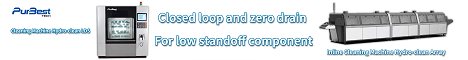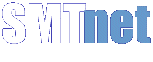Printed Circuit Board Assembly & PCB Design Forum
SMT electronics assembly manufacturing forum.
- SMTnet
- »
- Electronics Forum
- »
- Validation of Pick & Place programs
Validation of Pick & Place programs
Views: 3345
![]() We all know that Engineers are human and consequently may ma...
- Jan 11, 2008
by
K
We all know that Engineers are human and consequently may ma...
- Jan 11, 2008
by
K
![]()
![]()
![]() How are you using to program your pick and place? Unicam, Ci...
- Jan 11, 2008
by
NHTech
How are you using to program your pick and place? Unicam, Ci...
- Jan 11, 2008
by
NHTech
![]()
![]()
![]() Unfortunately, we are currently manually creating the progra...
- Jan 11, 2008
by
K
Unfortunately, we are currently manually creating the progra...
- Jan 11, 2008
by
K
![]()
![]()
![]() Our programs are created in an ASCII format ( we do not have...
- Jan 11, 2008
by
Dback
Our programs are created in an ASCII format ( we do not have...
- Jan 11, 2008
by
Dback
![]()
![]()
![]() > Our programs are created in an ASCII format ( we
>...
- Jan 11, 2008
by
josh
> Our programs are created in an ASCII format ( we
>...
- Jan 11, 2008
by
josh
![]()
- SMTnet
- »
- Electronics Forum
- »
- Validation of Pick & Place programs