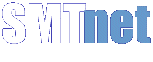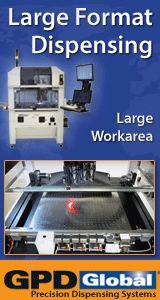Printed Circuit Board Assembly & PCB Design Forum
SMT electronics assembly manufacturing forum.
- SMTnet
- »
- Electronics Forum
- »
- Label Printers
Label Printers
Views: 2205
![]() We have a need to print (via thermal transfer) labels with h...
- May 07, 2008
by
hoss67
We have a need to print (via thermal transfer) labels with h...
- May 07, 2008
by
hoss67
![]()
![]()
![]() FAQ from Electronic Imaging Materials site:
I am using 0.25...
- May 14, 2008
by
davef
FAQ from Electronic Imaging Materials site:
I am using 0.25...
- May 14, 2008
by
davef
![]()
- SMTnet
- »
- Electronics Forum
- »
- Label Printers