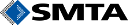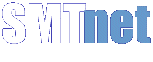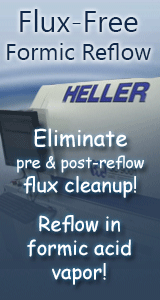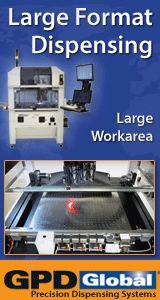Printed Circuit Board Assembly & PCB Design Forum
SMT electronics assembly manufacturing forum.
- SMTnet
- »
- Electronics Forum
- »
- QUAD 4C T axis
QUAD 4C T axis
Views: 3185
![]() Hi everyone
I have Quad 4C with following problem. When I...
- Jul 31, 2008
by
Miro
Hi everyone
I have Quad 4C with following problem. When I...
- Jul 31, 2008
by
Miro
![]()
![]()
![]() This sounds like a Quadalign problem. Upon startup the Quada...
- Jul 31, 2008
by
RLM
This sounds like a Quadalign problem. Upon startup the Quada...
- Jul 31, 2008
by
RLM
![]()
![]()
![]() I agree with RLM. What i have seen is that quad had a proble...
- Jul 31, 2008
by
Bachman
I agree with RLM. What i have seen is that quad had a proble...
- Jul 31, 2008
by
Bachman
![]()
![]()
![]()
![]() thank you very much. In my case quadalign board is at rear ...
- Jul 31, 2008
by
Miro
thank you very much. In my case quadalign board is at rear ...
- Jul 31, 2008
by
Miro
![]()
![]()
![]() I built aluminum cage add ground wire to it but my problem i...
- Aug 02, 2008
by
Miro
I built aluminum cage add ground wire to it but my problem i...
- Aug 02, 2008
by
Miro
![]()
![]()
![]() Hi
Sound like the same problem that i had.
The machine ...
- Aug 04, 2008
by
Stiva
Hi
Sound like the same problem that i had.
The machine ...
- Aug 04, 2008
by
Stiva
![]()
![]() Miro,
The video has nothing to do with the Quadalign.
On ...
- Aug 04, 2008
by
RLM
Miro,
The video has nothing to do with the Quadalign.
On ...
- Aug 04, 2008
by
RLM
![]()
![]()
![]() My Quad IVc's will also do the same thing. Mine are equipped...
- Mar 25, 2009
by
SMTGUY
My Quad IVc's will also do the same thing. Mine are equipped...
- Mar 25, 2009
by
SMTGUY
![]()
- SMTnet
- »
- Electronics Forum
- »
- QUAD 4C T axis