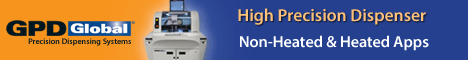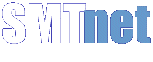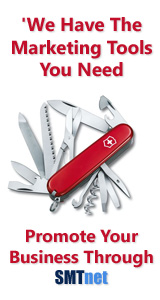Printed Circuit Board Assembly & PCB Design Forum
SMT electronics assembly manufacturing forum.
- SMTnet
- »
- Electronics Forum
- »
- Philips Topaz X DOWNLOAD IO STN.DATA NG
Philips Topaz X DOWNLOAD IO STN.DATA NG
Views: 7866
![]() Having a problem at power up, that our Philips Topaz X displ...
- Feb 20, 2012
by
acsscott
Having a problem at power up, that our Philips Topaz X displ...
- Feb 20, 2012
by
acsscott
![]()
![]()
![]() Ok, so we figured out that if the LCS is connected, we don't...
- Feb 20, 2012
by
acsscott
Ok, so we figured out that if the LCS is connected, we don't...
- Feb 20, 2012
by
acsscott
![]()
![]()
![]() Ok, getting further. We have 3 Philips CSM machines, new to...
- Feb 20, 2012
by
acsscott
Ok, getting further. We have 3 Philips CSM machines, new to...
- Feb 20, 2012
by
acsscott
![]()
![]()
![]() Try "operator" or "administrator" if this doesn't work hopef...
- Feb 20, 2012
by
assybkr
Try "operator" or "administrator" if this doesn't work hopef...
- Feb 20, 2012
by
assybkr
![]()
![]()
![]() The top level password allowed for customers is "specialist"...
- Feb 21, 2012
by
Vinit
The top level password allowed for customers is "specialist"...
- Feb 21, 2012
by
Vinit
![]()
![]()
![]() Forgot to mention. To disable the LCS you need to disable it...
- Feb 21, 2012
by
Vinit
Forgot to mention. To disable the LCS you need to disable it...
- Feb 21, 2012
by
Vinit
![]()
![]()
![]() Thanks for the password.
There is a 7 pin connector for t...
- Feb 21, 2012
by
acsscott
Thanks for the password.
There is a 7 pin connector for t...
- Feb 21, 2012
by
acsscott
![]()
![]()
![]() What I can tell you for sure is that if you are able to run ...
- Feb 21, 2012
by
Vinit
What I can tell you for sure is that if you are able to run ...
- Feb 21, 2012
by
Vinit
![]()
![]()
![]() OK,
Used specialist to enter the machine config at power ...
- Feb 27, 2012
by
acsscott
OK,
Used specialist to enter the machine config at power ...
- Feb 27, 2012
by
acsscott
![]()
![]()
![]() Figured out that you have to press Ctrl & Enter to get this ...
- Mar 05, 2012
by
acsscott
Figured out that you have to press Ctrl & Enter to get this ...
- Mar 05, 2012
by
acsscott
![]()
![]()
![]() Please describe the problem in a bit more detail like what i...
- Mar 05, 2012
by
Vinit
Please describe the problem in a bit more detail like what i...
- Mar 05, 2012
by
Vinit
![]()
![]()
![]() Using the 72A FNC nozzles to place 3216 resistors, and 74F n...
- Mar 05, 2012
by
acsscott
Using the 72A FNC nozzles to place 3216 resistors, and 74F n...
- Mar 05, 2012
by
acsscott
![]()
![]()
![]() We are trying to optimize it to pick up 8 components, then m...
- Mar 05, 2012
by
acsscott
We are trying to optimize it to pick up 8 components, then m...
- Mar 05, 2012
by
acsscott
![]()
![]()
![]() The algorithm only checks if all the 8 parts can be picked u...
- Mar 05, 2012
by
Vinit
The algorithm only checks if all the 8 parts can be picked u...
- Mar 05, 2012
by
Vinit
![]()
![]()
![]() Thanks for your input.
I heard about the component size f...
- Mar 06, 2012
by
acsscott
Thanks for your input.
I heard about the component size f...
- Mar 06, 2012
by
acsscott
![]()
![]()
![]() OK, did some more testing this afternoon.
First, I moved ...
- Mar 06, 2012
by
acsscott
OK, did some more testing this afternoon.
First, I moved ...
- Mar 06, 2012
by
acsscott
![]()
![]()
![]() It would be best if you could send your program (in VIOS TEX...
- Mar 06, 2012
by
Vinit
It would be best if you could send your program (in VIOS TEX...
- Mar 06, 2012
by
Vinit
![]()
![]()
![]() Vinit,
I email the files to you.
Thanks,
Scott
...
- Mar 06, 2012
by
acsscott
Vinit,
I email the files to you.
Thanks,
Scott
...
- Mar 06, 2012
by
acsscott
![]()
![]()
![]() Hi Scott,
Change the nozzle type to Type 73 for the LEDs ...
- Mar 06, 2012
by
Vinit
Hi Scott,
Change the nozzle type to Type 73 for the LEDs ...
- Mar 06, 2012
by
Vinit
![]()
![]()
![]() ok, I'll give it a try and let you know.
...
- Mar 07, 2012
by
acsscott
ok, I'll give it a try and let you know.
...
- Mar 07, 2012
by
acsscott
![]()
- SMTnet
- »
- Electronics Forum
- »
- Philips Topaz X DOWNLOAD IO STN.DATA NG