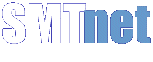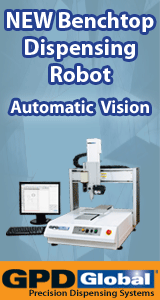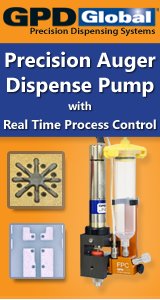Printed Circuit Board Assembly & PCB Design Forum
SMT electronics assembly manufacturing forum.
- SMTnet
- »
- Electronics Forum
- »
- Universal GSM1 Axis Head 1 Z Time Out Error
Universal GSM1 Axis Head 1 Z Time Out Error
Views: 3308
![]() I have a strange issue where all 4 spindles of head 1 on my ...
- May 02, 2016
by
Tom
I have a strange issue where all 4 spindles of head 1 on my ...
- May 02, 2016
by
Tom
![]()
![]()
![]() Couple idears for you:
I've got this error when the progr...
- May 03, 2016
by
SWAG
Couple idears for you:
I've got this error when the progr...
- May 03, 2016
by
SWAG
![]()
![]() Hi Swag- thanks for the reply. I did check the height defini...
- May 03, 2016
by
Tom
Hi Swag- thanks for the reply. I did check the height defini...
- May 03, 2016
by
Tom
![]()
![]()
![]() UIC'S newer software has a category you can change to force ...
- May 03, 2016
by
SWAG
UIC'S newer software has a category you can change to force ...
- May 03, 2016
by
SWAG
![]()
![]() I'm not sure- I'll check that. The machine is running ups ve...
- May 03, 2016
by
Tom
I'm not sure- I'll check that. The machine is running ups ve...
- May 03, 2016
by
Tom
![]()
![]()
![]() OK, I forgot to import the new order into the task block bui...
- May 03, 2016
by
Tom
OK, I forgot to import the new order into the task block bui...
- May 03, 2016
by
Tom
![]()
![]()
![]() Nice! I always thought of programming as a little bit of fa...
- May 04, 2016
by
SWAG
Nice! I always thought of programming as a little bit of fa...
- May 04, 2016
by
SWAG
- SMTnet
- »
- Electronics Forum
- »
- Universal GSM1 Axis Head 1 Z Time Out Error