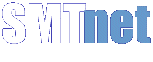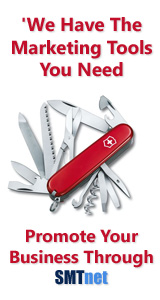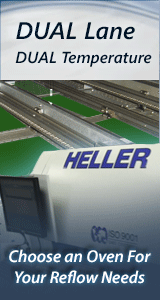Printed Circuit Board Assembly & PCB Design Forum
SMT electronics assembly manufacturing forum.
- SMTnet
- »
- Electronics Forum
- »
- Assembleon / Philips / Yamaha VIOS - PCB copying
Assembleon / Philips / Yamaha VIOS - PCB copying
Views: 1703
![]() How can I transfer projects (preferably all) from one machin...
- May 21, 2019
by
Michał
How can I transfer projects (preferably all) from one machin...
- May 21, 2019
by
Michał
![]()
![]()
![]() UFOS is a much earlier format which has very truncated detai...
- May 22, 2019
by
sarason
UFOS is a much earlier format which has very truncated detai...
- May 22, 2019
by
sarason
![]()
![]()
![]() Is there any way to copy files in the VIOS format directly f...
- May 22, 2019
by
Michał
Is there any way to copy files in the VIOS format directly f...
- May 22, 2019
by
Michał
![]()
![]()
![]() Just load it to a PC and then back to the next machine
sara...
- May 22, 2019
by
sarason
Just load it to a PC and then back to the next machine
sara...
- May 22, 2019
by
sarason
![]()
![]()
![]() But how ? single PCBs can only be exported (UFOS or TXT) or ...
- May 23, 2019
by
Michał
But how ? single PCBs can only be exported (UFOS or TXT) or ...
- May 23, 2019
by
Michał
![]()
![]()
![]() Isn't the txt extension file a VIOS file?
sarason
...
- May 26, 2019
by
sarason
Isn't the txt extension file a VIOS file?
sarason
...
- May 26, 2019
by
sarason
![]()
![]()
![]() There is a difference between VIOS and VIOS TEXT. If you wan...
- Jun 11, 2019
by
Vinit
There is a difference between VIOS and VIOS TEXT. If you wan...
- Jun 11, 2019
by
Vinit
![]()
![]()
![]() Thank you for your help.
I copy via a .txt file (VIOS - txt)...
- Jun 11, 2019
by
Michał
Thank you for your help.
I copy via a .txt file (VIOS - txt)...
- Jun 11, 2019
by
Michał
![]()
- SMTnet
- »
- Electronics Forum
- »
- Assembleon / Philips / Yamaha VIOS - PCB copying