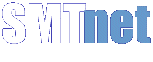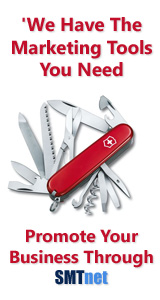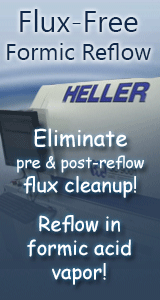Printed Circuit Board Assembly & PCB Design Forum
SMT electronics assembly manufacturing forum.
- SMTnet
- »
- Electronics Forum
- »
- Fuji CP 642 Communication Cables with Flexa
Fuji CP 642 Communication Cables with Flexa
Views: 2933
![]() I'm trying to get a Fuji CP 642 to communicate with Flexa an...
- Jun 19, 2019
by
BigFuji642
I'm trying to get a Fuji CP 642 to communicate with Flexa an...
- Jun 19, 2019
by
BigFuji642
![]()
![]()
![]() I remember seeing a diagram, it actually only uses like 3 wi...
- Jun 25, 2019
by
andrewpayonk
I remember seeing a diagram, it actually only uses like 3 wi...
- Jun 25, 2019
by
andrewpayonk
![]()
![]()
![]() See attached PDF of all wiring options.
...
- Jun 25, 2019
by
dman97
See attached PDF of all wiring options.
...
- Jun 25, 2019
by
dman97
![]()
![]()
![]() I tried using the cable on page 4. The DB9 to DB25. Is tha...
- Jul 02, 2019
by
BigFuji642
I tried using the cable on page 4. The DB9 to DB25. Is tha...
- Jul 02, 2019
by
BigFuji642
![]()
![]()
![]() You should be using the diagram on page 4. 9pin to 25 pin. F...
- Jul 02, 2019
by
dman97
You should be using the diagram on page 4. 9pin to 25 pin. F...
- Jul 02, 2019
by
dman97
![]()
![]()
![]() I also forgot to add that if the proper data was not generat...
- Jul 02, 2019
by
dman97
I also forgot to add that if the proper data was not generat...
- Jul 02, 2019
by
dman97
![]()
![]()
![]() Are the pinouts for the cable mirrored (like normal Male to ...
- Jul 02, 2019
by
BigFuji642
Are the pinouts for the cable mirrored (like normal Male to ...
- Jul 02, 2019
by
BigFuji642
![]()
![]()
![]() The pin outs are not mirrored. The proper data files usually...
- Jul 02, 2019
by
dman97
The pin outs are not mirrored. The proper data files usually...
- Jul 02, 2019
by
dman97
![]()
![]()
![]() I purchased some RS232 breakout board connectors so I'm maki...
- Jul 15, 2019
by
BigFuji642
I purchased some RS232 breakout board connectors so I'm maki...
- Jul 15, 2019
by
BigFuji642
![]()
![]()
![]() When you transmit, I think the machine has to be set to 'off...
- Jul 17, 2019
by
andrewpayonk
When you transmit, I think the machine has to be set to 'off...
- Jul 17, 2019
by
andrewpayonk
![]()
![]()
![]() Anyone got some ideas of what my issue could be?
...
- Jul 19, 2019
by
BigFuji642
Anyone got some ideas of what my issue could be?
...
- Jul 19, 2019
by
BigFuji642
![]()
![]()
![]() You never answered my question on the proper data. Do you h...
- Jul 19, 2019
by
dman97
You never answered my question on the proper data. Do you h...
- Jul 19, 2019
by
dman97
![]()
![]()
![]() Yes we have the hard copy of the proper data on a floppy dis...
- Jul 19, 2019
by
BigFuji642
Yes we have the hard copy of the proper data on a floppy dis...
- Jul 19, 2019
by
BigFuji642
![]()
![]()
![]() Have you imported the proper data into flexa yet?
...
- Jul 19, 2019
by
dman97
Have you imported the proper data into flexa yet?
...
- Jul 19, 2019
by
dman97
![]()
![]()
![]() And yes if the proper data is not correct it will give you a...
- Jul 19, 2019
by
dman97
And yes if the proper data is not correct it will give you a...
- Jul 19, 2019
by
dman97
![]()
![]()
![]() I have not imported the data to Flexa yet. I will have to f...
- Jul 19, 2019
by
BigFuji642
I have not imported the data to Flexa yet. I will have to f...
- Jul 19, 2019
by
BigFuji642
![]()
- SMTnet
- »
- Electronics Forum
- »
- Fuji CP 642 Communication Cables with Flexa