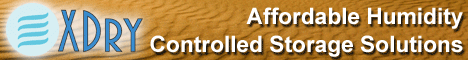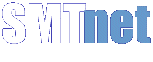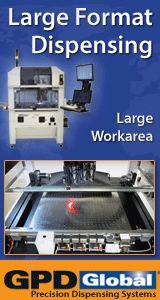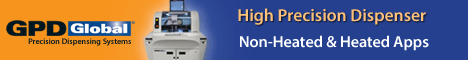Printed Circuit Board Assembly & PCB Design Forum
SMT electronics assembly manufacturing forum.
- SMTnet
- »
- Electronics Forum
- »
- Quad 4c not placing components
Quad 4c not placing components
Views: 1900
![]() Hello All,
I've just bought a Quad 4c pick & place mach...
- Sep 04, 2019
by
smrsteve
Hello All,
I've just bought a Quad 4c pick & place mach...
- Sep 04, 2019
by
smrsteve
![]()
![]()
![]() My recollection of the 4c is fuzzy but I know that there's a...
- Sep 04, 2019
by
Steve Thomas
My recollection of the 4c is fuzzy but I know that there's a...
- Sep 04, 2019
by
Steve Thomas
![]()
![]()
![]() Thanks for that Steve - I'll try anything at the moment, but...
- Sep 04, 2019
by
smrsteve
Thanks for that Steve - I'll try anything at the moment, but...
- Sep 04, 2019
by
smrsteve
![]()
![]()
![]() Sounds like its just rejecting parts. Either the length and ...
- Sep 04, 2019
by
DWL
Sounds like its just rejecting parts. Either the length and ...
- Sep 04, 2019
by
DWL
![]()
![]()
![]() Try these things:
1. Do a function 30....your nozzle height ...
- Sep 04, 2019
by
bobpan
Try these things:
1. Do a function 30....your nozzle height ...
- Sep 04, 2019
by
bobpan
![]()
![]()
![]() Hello DWL,
Thanks for the response.
I've measured the comp...
- Sep 04, 2019
by
smrsteve
Hello DWL,
Thanks for the response.
I've measured the comp...
- Sep 04, 2019
by
smrsteve
![]()
![]()
![]() Hello Bobpan,
Thanks for the response.
1. Function 30 give...
- Sep 04, 2019
by
smrsteve
Hello Bobpan,
Thanks for the response.
1. Function 30 give...
- Sep 04, 2019
by
smrsteve
![]()
![]()
![]() It sounds like the vac-verify is not working. There is a com...
- Sep 04, 2019
by
bobpan
It sounds like the vac-verify is not working. There is a com...
- Sep 04, 2019
by
bobpan
![]()
![]()
![]() Hello Bobpan,
Thanks for the suggestions. Sorry I didn't re...
- Sep 05, 2019
by
smrsteve
Hello Bobpan,
Thanks for the suggestions. Sorry I didn't re...
- Sep 05, 2019
by
smrsteve
![]()
![]()
![]() Make sure your placement rotation co-ordinates are correct. ...
- Sep 05, 2019
by
bobpan
Make sure your placement rotation co-ordinates are correct. ...
- Sep 05, 2019
by
bobpan
![]()
![]()
![]() Also check the lae on the pickup that is being dumped. I thi...
- Sep 05, 2019
by
bobpan
Also check the lae on the pickup that is being dumped. I thi...
- Sep 05, 2019
by
bobpan
![]()
- SMTnet
- »
- Electronics Forum
- »
- Quad 4c not placing components