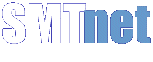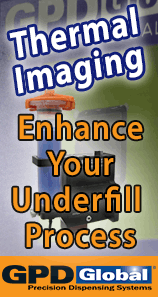Printed Circuit Board Assembly & PCB Design Forum
SMT electronics assembly manufacturing forum.
- SMTnet
- »
- Electronics Forum
- »
- DEK 265 to DEK Horizon 2 question
DEK 265 to DEK Horizon 2 question
Views: 2334
![]() Hello all. We recently purchased a DEK Hroizon to replace ou...
- Jan 17, 2020
by
SuMoTe
Hello all. We recently purchased a DEK Hroizon to replace ou...
- Jan 17, 2020
by
SuMoTe
![]()
![]()
![]() It looks like you have a simple version of the Horizon. You ...
- Jan 17, 2020
by
Evtimov
It looks like you have a simple version of the Horizon. You ...
- Jan 17, 2020
by
Evtimov
![]()
![]()
![]() I thought there would be such a device as well, but I cant l...
- Jan 17, 2020
by
SuMoTe
I thought there would be such a device as well, but I cant l...
- Jan 17, 2020
by
SuMoTe
![]()
![]()
![]() We don't have any of these. Our printers use the squeegee ar...
- Jan 17, 2020
by
Evtimov
We don't have any of these. Our printers use the squeegee ar...
- Jan 17, 2020
by
Evtimov
![]()
![]()
![]() Similar to this on Horizon i. 2 different versions used on H...
- Jan 18, 2020
by
DEKHEAD
Similar to this on Horizon i. 2 different versions used on H...
- Jan 18, 2020
by
DEKHEAD
![]()
![]()
![]() Included screenshots from DEK manual, outlining stencil dept...
- Jan 20, 2020
by
SilverLead
Included screenshots from DEK manual, outlining stencil dept...
- Jan 20, 2020
by
SilverLead
![]()
![]()
![]() I see what the issue is now. A previous owner has removed th...
- Jan 20, 2020
by
SuMoTe
I see what the issue is now. A previous owner has removed th...
- Jan 20, 2020
by
SuMoTe
![]()
![]()
![]() Here is a picture of the inside of my machine.
https:/...
- Jan 20, 2020
by
SuMoTe
Here is a picture of the inside of my machine.
https:/...
- Jan 20, 2020
by
SuMoTe
![]()
![]()
![]() I am sure you can upgrade it with DEK and it should not be s...
- Jan 21, 2020
by
Evtimov
I am sure you can upgrade it with DEK and it should not be s...
- Jan 21, 2020
by
Evtimov
![]()
- SMTnet
- »
- Electronics Forum
- »
- DEK 265 to DEK Horizon 2 question