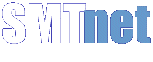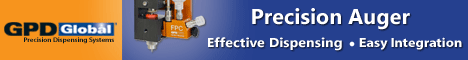Printed Circuit Board Assembly & PCB Design Forum
SMT electronics assembly manufacturing forum.
- SMTnet
- »
- Electronics Forum
- »
- Laser etching onto PCBs
Laser etching onto PCBs
Views: 1969
![]() Hello people.
We have a Nutek LMC-S3 laser etcher that we u...
- Jun 03, 2021
by
Karl
Hello people.
We have a Nutek LMC-S3 laser etcher that we u...
- Jun 03, 2021
by
Karl
![]()
![]()
![]() From what I figured, machine is as good as the understanding...
- Jun 03, 2021
by
Evtimov
From what I figured, machine is as good as the understanding...
- Jun 03, 2021
by
Evtimov
![]()
![]()
![]() What about the bar code reader?
The ability of them vary a l...
- Jun 04, 2021
by
Stephen
What about the bar code reader?
The ability of them vary a l...
- Jun 04, 2021
by
Stephen
![]()
![]()
![]() Is the variation between markings human-detectable, or does ...
- Jul 13, 2021
by
jseewald
Is the variation between markings human-detectable, or does ...
- Jul 13, 2021
by
jseewald
![]()
![]()
![]() Are you using a regular barcode scanner, or a smartphone app...
- Jul 26, 2021
by
ProcEng1
Are you using a regular barcode scanner, or a smartphone app...
- Jul 26, 2021
by
ProcEng1
![]()
![]()
![]() Place a label and etch that instead of the PCB. Too many var...
- Jul 26, 2021
by
Sr. Tech
Place a label and etch that instead of the PCB. Too many var...
- Jul 26, 2021
by
Sr. Tech
![]()
![]()
![]() Software makes a huge difference.
Try a different barcode re...
- Jul 26, 2021
by
Stephen
Software makes a huge difference.
Try a different barcode re...
- Jul 26, 2021
by
Stephen
![]()
- SMTnet
- »
- Electronics Forum
- »
- Laser etching onto PCBs