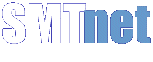Printed Circuit Board Assembly & PCB Design Forum
SMT electronics assembly manufacturing forum.
- SMTnet
- »
- Electronics Forum
- »
- Squeegee Pressure
Squeegee Pressure
![]()
![]() I am fairly new to the SMT game and I am getting conflicti...
- Feb 12, 1999
by
I am fairly new to the SMT game and I am getting conflicti...
- Feb 12, 1999
by
![]()
![]() Bill, I would go with the second piece of advice by le...
- Feb 12, 1999
by
Craig Lowe
Bill, I would go with the second piece of advice by le...
- Feb 12, 1999
by
Craig Lowe
![]()
![]()
![]() Bill, You should wipe clean. The thin layer will dry out...
- Feb 12, 1999
by
Bill, You should wipe clean. The thin layer will dry out...
- Feb 12, 1999
by
![]()
![]() | I am fairly new to the SMT game and I am getting conflic...
- Feb 13, 1999
by
| I am fairly new to the SMT game and I am getting conflic...
- Feb 13, 1999
by
![]()
![]() | I am fairly new to the SMT game and I am getting conflic...
- Feb 16, 1999
by
| I am fairly new to the SMT game and I am getting conflic...
- Feb 16, 1999
by
![]()
![]() | I am fairly new to the SMT game and I am getting conflic...
- Feb 16, 1999
by
| I am fairly new to the SMT game and I am getting conflic...
- Feb 16, 1999
by
- SMTnet
- »
- Electronics Forum
- »
- Squeegee Pressure