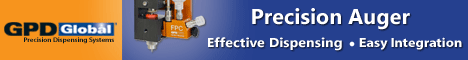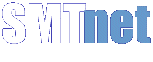Printed Circuit Board Assembly & PCB Design Forum
SMT electronics assembly manufacturing forum.
- SMTnet
- »
- Electronics Forum
- »
- Optimal Speed for Universal Chip Shooters
Optimal Speed for Universal Chip Shooters
![]() I am running A Universal Chip shooter 4792 HSP machine. I wo...
- Jun 11, 2003
by
Murtuza
I am running A Universal Chip shooter 4792 HSP machine. I wo...
- Jun 11, 2003
by
Murtuza
![]()
![]()
![]() We rarely use the tack-time on our machines, even if we run ...
- Jun 11, 2003
by
We rarely use the tack-time on our machines, even if we run ...
- Jun 11, 2003
by
![]()
![]() I have the speed data set at 0.12S for the small caps and in...
- Jun 11, 2003
by
Murtuza
I have the speed data set at 0.12S for the small caps and in...
- Jun 11, 2003
by
Murtuza
![]()
![]()
![]() There are many variables that could cause components to be m...
- Jun 11, 2003
by
There are many variables that could cause components to be m...
- Jun 11, 2003
by
![]()
![]() I've never worked on that machine but I won't let that littl...
- Jun 11, 2003
by
Stephen
I've never worked on that machine but I won't let that littl...
- Jun 11, 2003
by
Stephen
![]()
![]()
![]() You have received some great feedback so far. I would like t...
- Jun 11, 2003
by
You have received some great feedback so far. I would like t...
- Jun 11, 2003
by
![]()
![]() I really appreciate the Information JB, T, Vick, and Stephen...
- Jun 12, 2003
by
Murtuza
I really appreciate the Information JB, T, Vick, and Stephen...
- Jun 12, 2003
by
Murtuza
![]()
![]()
![]() Todd covered it all. And you will have a hell of a time veri...
- Aug 27, 2003
by
Todd covered it all. And you will have a hell of a time veri...
- Aug 27, 2003
by
![]()
![]() Tod,
I am a user of 4797 and we too have this problem. A qu...
- Aug 28, 2003
by
yukim
Tod,
I am a user of 4797 and we too have this problem. A qu...
- Aug 28, 2003
by
yukim
![]()
![]()
![]() Yukim,
First off..sorry I haven't responded to this already...
- Sep 10, 2003
by
_r2d2_
Yukim,
First off..sorry I haven't responded to this already...
- Sep 10, 2003
by
_r2d2_
![]()
![]()
![]() Murtuza
You have recieved loads of good info mainly all the...
- Sep 16, 2003
by
Murtuza
You have recieved loads of good info mainly all the...
- Sep 16, 2003
by
- SMTnet
- »
- Electronics Forum
- »
- Optimal Speed for Universal Chip Shooters