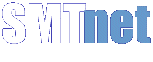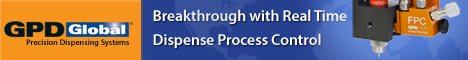Printed Circuit Board Assembly & PCB Design Forum
SMT electronics assembly manufacturing forum.
- SMTnet
- »
- Electronics Forum
- »
- Poor Paste Release
Poor Paste Release
Views: 2958
![]() Hi all,
I want to know the possible causes of poor paste re...
- Jan 09, 2006
by
Abhi
Hi all,
I want to know the possible causes of poor paste re...
- Jan 09, 2006
by
Abhi
![]()
![]()
![]() Squeegee pressure or height, snap off, the age and/or condit...
- Jan 09, 2006
by
Steve Thomas
Squeegee pressure or height, snap off, the age and/or condit...
- Jan 09, 2006
by
Steve Thomas
![]()
![]()
![]() Hi,
If the stencil was not cleaned well from the previous...
- Jan 09, 2006
by
Grant
Hi,
If the stencil was not cleaned well from the previous...
- Jan 09, 2006
by
Grant
![]()
![]()
![]() Dear Grant,
Thank you for the reply. It is really a valid r...
- Jan 09, 2006
by
Dear Grant,
Thank you for the reply. It is really a valid r...
- Jan 09, 2006
by
![]()
![]() I assume you're using a no clean Pb/Sn paste, with a metal s...
- Jan 09, 2006
by
Joseph_Cumbey
I assume you're using a no clean Pb/Sn paste, with a metal s...
- Jan 09, 2006
by
Joseph_Cumbey
![]()
![]()
![]() Take a look at the boards, too. Could the HASL be different ...
- Jan 09, 2006
by
Steve Thomas
Take a look at the boards, too. Could the HASL be different ...
- Jan 09, 2006
by
Steve Thomas
![]()
![]()
![]() "Poor release" (paste hanging-up in the stencil holes) could...
- Jan 09, 2006
by
davef
"Poor release" (paste hanging-up in the stencil holes) could...
- Jan 09, 2006
by
davef
![]()
- SMTnet
- »
- Electronics Forum
- »
- Poor Paste Release