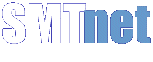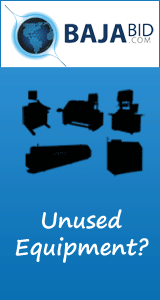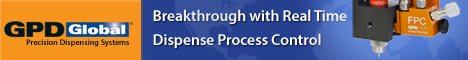Printed Circuit Board Assembly & PCB Design Forum
SMT electronics assembly manufacturing forum.
- SMTnet
- »
- Electronics Forum
- »
- CAD Export issue: S.O.S
CAD Export issue: S.O.S
Views: 7711
![]() Any and all input will be greatly appreciated. So here it go...
- Jun 07, 2011
by
AOIGUY
Any and all input will be greatly appreciated. So here it go...
- Jun 07, 2011
by
AOIGUY
![]()
![]()
![]() Export The Cad data from the Pick & place it will be centroi...
- Jun 07, 2011
by
KaHrpr
Export The Cad data from the Pick & place it will be centroi...
- Jun 07, 2011
by
KaHrpr
![]()
![]()
![]() Tried this, but was unable to import the csv file into camca...
- Jun 07, 2011
by
AOIGUY
Tried this, but was unable to import the csv file into camca...
- Jun 07, 2011
by
AOIGUY
![]()
![]()
![]() Update:
I was able to import the csv pick & place data that...
- Jun 08, 2011
by
AOIGUY
Update:
I was able to import the csv pick & place data that...
- Jun 08, 2011
by
AOIGUY
![]()
![]()
![]() Can you massage the data manually? Extract the centroid dat...
- Jun 08, 2011
by
garyr
Can you massage the data manually? Extract the centroid dat...
- Jun 08, 2011
by
garyr
![]()
![]()
![]() So I actually tried that method as well. Took the P&P info t...
- Jun 10, 2011
by
AOIGUY
So I actually tried that method as well. Took the P&P info t...
- Jun 10, 2011
by
AOIGUY
![]()
- SMTnet
- »
- Electronics Forum
- »
- CAD Export issue: S.O.S