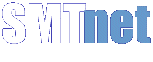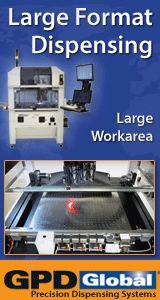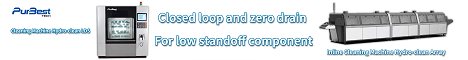What is HMI (Human Machine Interface)? This era is smart and full with information. We have already been placed in the age of smart technology and filled with all kinds of new devices and inventions every day.
If you want to get a fully understanding of our era, to understand HMI first is a good idea.
This article will take a quick yet deep look at HMI in 4 parts, including HMI definition, HMI components, HMI use, and who are making HMI.
1. What is HMI?
HMI means human machine interface. It is "the medium and dialogue interface for transferring and exchanging information between people and machines".
We may consider it as a micro computer, which looks like a tablet computer, such as iPad. But there are many sockets on it, including USB interface, network cable interface and serial interface, which is similar to desktop computer (PC).
Usually, the HMI is embedded into the machine like a building block. It is usually a large automatic machine. HMI controls and monitors the operation of the machine. You can understand that the HMI is a computer, which controls the printer to print things. There are two applications of HMI that people see more in life, one is ATM, the other is automotive central control system.
At present, human machine interface has been used worldwide.

Figure 1: A most common type of HMI machine, ATM in banks.
2. Components of HMI
Here in this part, we will explain the components of HMIs - which can be roughly divided as hardware and software.
2.1 HMI Hardware
Like PC, there are five modules in HMI hardware.
Processor (such as CPU)
Display unit (such as display)
Input unit (such as mouse, keyboard)
Communication interface (such as network card)
Data storage unit (such as hard disk)
You may have the question that which aspect does high-quality HMI hardware mainly depend on? The answer is the processor, still like the case in PCs.
There are 8-bit, 16-bit and 32-bit processor. The processing ability is added according to the bit.
Next, let’s look at the interface around the hardware. HMI can be connected with many kinds of equipment, such as PLC, frequency converter, DC governor, instrument and industrial equipment. They are connected to the serial port interface of HMI. The serial port types are RS232, RS485, etc.

Figure 2: Structure and wire ports of HMI.
2.2 HMI Software
Now we can take a look at the software of HMI.
A HMI software consisted of two parts:
Operating system
The screen configuration software.
* Operating System
HMI operating system is just like the Windows system of PC, and Apple's Mac system with its own hardware operating normally.
* Screen Configuration Software
The second part is the screen configuration software. It's like the software Word in Windows.
Under normal circumstances, there is only one configuration software in a HMI system. Of course, HMI in cars, like tablet computers, is equipped with rich functionalities and software, because they are designed to meet the demands of end consumers.
HMI system that only installed with one software is usually for industrial uses, which can not only reduce resource consumption of the HMI, but also ensure the stability of it.
Configuration means "setting, deploying". It allows users to build up the required software features like building blocks, without writing computer programs.
At present, the commonly used configuration software is iFix, Vijeo Designer, WinCC, Kingview and MCGS.
HMI hardware from different manufacturers use different configuration software, which need different drivers for connection. For technical personnel, the learning cost is relatively high, because there is no authority company to define this general standard.

Figure 3: Different sizes of HMI with configuration software.
3 categories of HMIs.
Type
Membrane keyboard
Touch screen
Based on PC, with communication interfaces
Display size
Less than 5.7 inches
From 5.7 to 12.1 inches
More than 10.4 inches
Price
Free
Free
Free
Class
Primary product
Middle class product
High-end product
Table 1: Table 1. 3 types of HMI
For more information about what is a configuration software, please visit here:
What is Configuration Software? - HMI/ MMI/ SCADA
* Design Procedure of Configuration Software
Now let's see what common configuration software looks like and how it’s designed.
For high-end HMI products, facing the requirements of 5G market, the "feature formula" of HMI becomes very important.
The feature formula on the HMI need to make the device able to complete the processing of different kinds of work procedures. That is, execute A formula to process A product, execute B formula to process B product.
MP series of Siemens is an example. However, if we want to meet thousands of production demands, the formula will be even more massive, which is the opportunity and challenge for industrial automation.

Figure 4: Design process of HMI configuration software.
Market Research
Investigate the volume of data of the client company, such as the number of its users, the duration of most users, and the state of competitors, etc.
User Research
Learn about the user's age, region, behavior habits, psychological habits, etc., and the whole process of user's activities and psychology in a certain scene.
Demand Orientation
After understanding the characteristics of target users, the key value of products is customized. That is, the reason why users need your product, and the difference between your product and others.
Brainstorm
People in different positions come up with ideas together by speaking freely. And then judge the right ideas according to research and needs.
Prototype Design
The prototype is simply interpreted as a handmade paper product or model, which can be made of solid foam or computer Axure software in order to make solid or virtual products. This needs to be carried out quickly and simply.
Usability Test
Test whether the prototype is feasible.
High Fidelity Design
It is to turn the prototype into a product and start to make the final visual effect.
Development and Manufacture
Start program development and machine manufacturing to realize the features.
Test and Repair
Check whether there are problems with the configuration software product under extreme conditions. For example, observe whether there are problems with 24-hour operation and sudden power failure.
Software Updates
The first generation product is not equal to success, because the market is changing and the users are also changing. We need to keep changing and optimize the software product.

Figure 5: HMI control panel in cars.
So sum up, the following questions will help us understand HMI better.
Q1: Is the HMI a thick touch screen?
A: HMI is composed of two parts, hardware and software. Touch screen on mobile phone or tablet is just a hardware that is a part that you can touch. It can be known as a touchable display on a desktop computer.
Q2: Can a PC be used as an HMI device?
A: Of course. The PC is not embedded in the machine, but connected to the machine through a long cable or wireless network, and the PC needs to control the machine through HMI Software.
Q3: What are the differences between SCADA and HMI?
A: SCADA is Supervisory Control And Data Acquisition that includes HMI. SCADA is the industrial control system with a larger scope.
Our another article will help you understand the differences between SCADA and HMI with more details:
Which is Best - Comparison of KingView SCADA Software and HMI Touch Screen Control
3. Use of HMI
What's the exact use of HMI? We believe that where there are machines, there is probably HMI. Especially with the arrival of 5G and Internet of everything, data not only flows on computers, but also connects in series in scenes such as machines, clothes, shoes, bowls and cars.
Now, the application of HMI has been in use scenes including machines, factories, buildings, automobiles, highly regulated pharmaceutical and food industries, petroleum / gas, and mining. From the perspective of industry characteristics, you may have found there’s a massive market volume of HMIs.
3.1 What’s the use of HMI now?
Real time information status and trend display.
Graphical and flow control of production line monitoring and control.
Generation and recording of alarms.
Automatic record of historical information and automatic report generation.
3.2 What is the meaning of HMI?
Give full play to the functions of the machine, which you can learn from the data display.
Adjust the machine parameters manually to improve the cooperation and use efficiency between machines.
HMI early warning can ensure safety and economic improvement.
Enable users to operate the machine and system more easily, meet their physiological and psychological needs, and improve their satisfaction.
4. Who are Making HMIs - HMI Manufacturers
So who are the top experts in HMI? Let's take a look at the enterprises focusing on HMI.
Here are HMI enterprises in the field of automation. And the following are those specializing in the industrial automation and the automotive industry.
4.1 Mitsubishi

Figure 6: Mitsubishi HMI A950GOT-LBD-M3
Mitsubishi pursues the business philosophy of “Changes for the Better”. Its e-F@ctory flexibly uses IT technology to make the production site directly connect to the upper information system.
It not only realizes the visualization of the factory, but also promote the high performance and optimization of production equipment. Moreover, this shortens the cycle of development and commissioning, reduce the operation and maintenance costs, so as to reduce the overall cost of the production process and realize the “comprehensive optimization of the factory”.
4.2 Siemens

Figure 7: Siemens HMI 6AV2 124-0GC01-0AX0
In the face of increasingly complex machine and system, as a one-stop supplier, Siemens has specially designed and developed SIMATIC HMI technology.
SIMATIC HMI adopts open and standardized hardware and software interfaces, which can be quickly integrated into the user's automation system to meet the specific demands of users.
4.3 Schneider

Figure 8: Schneider HMI HMIG3U
Schneider Electric is a leading enterprise of the digital transformation in energy management and automation technology in the fields of home, building, data center, infrastructure and industry. “Our technology is everywhere.” Schneider Electric ensures that everyone can enjoy the benefits of energy efficiency at any time and anywhere.
4.4 OMRON

Figure 9: OMRON HMI NA5-12W101B
OMRON, founded in 1933, is a world-class manufacturer of automation control and electronic equipment. It holds the world’s leading core technology of sensing and control.
By continuous development, OMRON owns more than 35,000 employees worldwide with a turnover of 859.5 billion yen. Its products, with hundreds of thousands of varieties, involve industrial automation control systems, electronic components, automotive electronics, social systems, health care equipment and other fields.
5. Summary
To sum up, we have explained what HMI is. We can simply understand that HMI is a tablet PC that consists of both hardware and software system.
The core of hardware is the processor, while the software needs to be developed as configuration software, and it needs to be customized for the project.
Acquired engineering documents can be downloaded to the processor through the serial ports, so that the HMI system can control the automatic production equipment. Besides, in large SCADA systems, HMI is the key component.